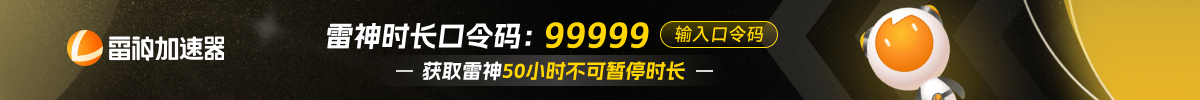How to Play CS2 with a Gamepad: Best Settings Guide

While most players in Counter-Strike 2 rely on a mouse and keyboard for precision, some prefer using a controller. In this guide, we’ll walk you through everything you need to know about controller support in Counter-Strike 2, including the latest updates for 2024, the best settings, and how to play CS2 with a gamepad.
Can You Play CS2 with a Controller?
Yes, you can play CS2 with a controller, but there are challenges. The game was primarily designed for mouse and keyboard use, which provides superior accuracy for aiming and movement. However, for those who prefer using a gamepad, there are options available. Popular choices include PlayStation DualShock, Xbox One, and the Steam Controller, with Valve providing basic support.

How to Set Up a Controller for CS2
To properly configure your controller for CS2, follow these steps:
-
Open Steam, go to your library, and launch CS2.
-
In the main menu, go to "Settings" and select the "Controller" tab.
-
Adjust the layout and sensitivity. Make sure the analog stick sensitivity suits your playstyle and ensures accuracy.
-
You can use third-party software like DS4Windows or Steam Input to remap buttons and improve compatibility.
Some players may face issues with controllers not working immediately. If that happens, check out the troubleshooting section for steps to resolve the problem.
How to Peek Properly in CS2: A Complete Guide
Troubleshooting Controller Issues
If your controller isn't responding after connecting, follow these troubleshooting steps:
-
Ensure controller support is enabled in Steam’s Big Picture mode.
-
Check for the latest firmware updates for your controller.
-
Restart both the game and Steam to reinitialize the controller.
-
If the issue persists, reinstall Steam Input drivers or use external software like Xpadder to remap buttons.
CS2 Controller Settings: Sensitivity and Optimization
Setting the right sensitivity is key to using a controller effectively in CS2. Here’s how to optimize it:
-
In the CS2 controller settings, set the analog stick sensitivity to a lower value for more precise aiming.
-
Adjust the dead zones to enhance stick accuracy.
-
Modify trigger sensitivity for better control over firing.
Mastering the sensitivity will help you strike a balance between speed and control.
Best Controllers for Counter-Strike 2
Here’s a breakdown of three of the best controllers for CS2:
-
PlayStation DualShock 4 – Excellent for customization and comfort, with reliable Steam support.
-
Xbox One Controller – Built-in support makes it a great choice for easy setup and gameplay.
-
Steam Controller – Highly customizable, perfect for those seeking PC-like precision in a controller.
Each controller has its advantages, depending on your gaming preferences.
How to Remove Hand Shaking in CS2
Conclusion
Playing CS2 with a controller depends on your personal preference. While controllers lack the precision of a mouse and keyboard, they offer comfort and familiarity for those who prefer them. With the right settings and understanding of its limitations, you can enhance your gaming experience to get the most out of your CS2 controller.
转载请注明出处
原文链接: /posts/how-to-play-cs2-with-a-gamepad-best-settings-guide