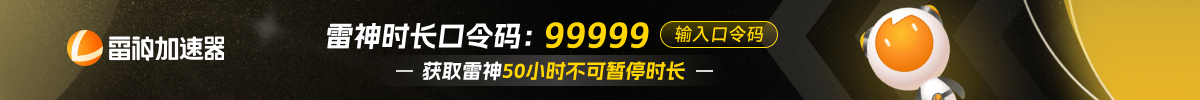xertioN’s Config and Settings in CS2: Fine-Tune Your Game for Maximum Impact

When it comes to the next-gen fraggers, xertioN is a name you can’t miss. Hailing from Israel, xertioN is currently flexing his skills as a rifler for MOUZ. Before joining MOUZ, he made waves in the CS:GO scene with MOUZ NXT, proving he’s a young prodigy with serious potential. His standout performances have secured him a spot among the top young players in the world, including an insane run in the WePlay Academy League and strong showings in Tier 1 tournaments.
If you’re here, you’re probably looking to get a taste of what makes this rising star so deadly in the server. So, let’s dive into xertioN’s CS2 config and see what settings fuel his gameplay!
xertioN’s Config in CS2
Wanna aim like xertioN? Well, you’re in luck! This section is all about his CS2 config—those secret sauce settings that give him the edge in every match. Whether you’re chasing that perfect headshot or just want to vibe with the same setup as a pro, we’ve got you covered.
Plus, we’ve even got the config file ready for you by the link provided below, so you can jump right into the action!
xertioN’s Sensitivity Settings in CS2
Finding the right sensitivity can be a game-changer, and xertioN knows this better than anyone. His sensitivity settings are dialed in for precision, allowing him to pull off those crispy one-taps and smooth sprays. If you’re looking to fine-tune your own game, taking a peek at xertioN’s sensitivity could be your ticket to leveling up.
-
DPI: 400
-
Sensitivity: 2.20
-
eDPI: 880
-
Zoom Sensitivity: 1
-
Hz: 1000
-
Windows Sensitivity: 6

xertioN’s Crosshair in CS2
Crosshair might be small, but it’s a big deal for any serious player, and xertioN’s got his locked in. A pro’s crosshair can be the difference between a clutch play and a whiffed shot. In this section, we’re breaking down xertioN’s crosshair settings so you can line up those shots just like he does.
Get ready to fine-tune your aim and hit those pixel-perfect headshots!
CSGO-QQzRM-ExE5w-nKyMt-r6boU-JK5mA
How to Change Crosshair in CS2
xertioN's Graphics Settings
Getting the best performance out of your game isn’t just about hardware—it’s about dialing in the right graphics settings too. xertioN’s setup balances performance and visuals, giving him every possible advantage. Whether you’re all about those buttery smooth frames or need to see every detail, here’s how xertioN tweaks his graphics settings for peak performance.
Here’s a bullet-point breakdown of xertioN’s graphics settings in CS2:
-
Resolution: 1920×1080
-
Aspect Ratio: 16:9
-
Scaling Mode: Native
-
Brightness: 130%
-
Display Mode: Fullscreen
-
Boost Player Contrast: Disabled
-
V-Sync: Disabled
-
NVIDIA Reflex Low Latency: Disabled
-
Multisampling Anti-Aliasing Mode: 8x MSAA
-
Global Shadow Quality: High
-
Model / Texture Detail: Low
-
Texture Filtering Mode: Bilinear
-
Shader Detail: Low
-
Particle Detail: Low
-
Ambient Occlusion: High
-
High Dynamic Range: Performance
-
FidelityFX Super Resolution: Disabled (Highest Quality)
xertioN's Viewmodel Settings in CS2
Your viewmodel is your window into the game, and xertioN’s settings are optimized for maximum focus and minimal distractions. If you want to keep your weapon model out of your way and keep your eyes on the prize, xertioN’s viewmodel settings are where it’s at.
Let’s dive into how he configures his screen space to maintain that pro-level awareness.
viewmodel_fov 68; viewmodel_offset_x 2.5; viewmodel_offset_y 0; viewmodel_offset_z -1.5; viewmodel_presetpos 2;
xertioN's Devices — Mouse, Headphones, and Keyboard in CS2

Gear matters. xertioN trusts only the best when it comes to his mouse, headphones, and keyboard—each piece plays a crucial role in his setup. If you’re curious about the tools of the trade for a top-tier player, we’re breaking down the exact devices xertioN uses to dominate in CS2. Maybe it’s time for a gear upgrade?
-
Monitor: ZOWIE XL2566K
-
Mouse: ZOWIE EC1-C
-
Keyboard: Razer Huntsman V3 Pro TKL Black
-
Headset: Razer BlackShark V2
-
Mousepad: Razer Gigantus V2
-
Earphones: Razer Hammerhead Pro V2
xertioN's Skins

Skins might not give you a direct edge in the game, but they sure make you look good while popping heads. xertioN’s skin collection is a mix of style and swagger, reflecting his personality and in-game confidence. In this section, we’ll take a look at some of his favorite skins that he flexes in the server. Who knows, maybe you’ll find some inspo for your next loadout!
Let’s dive into the custom setups that keep him looking fire while he’s tearing up the competition.
Butterfly Knife | Slaughter (Minimal Wear): a sleek and stylish knife with a blood-red finish, perfect for players who want to show off their taste in both fashion and lethality.
Average Price: $1,700
Item drops from these cases: Luxury Knife, Exclusive, Knives.
Specialist Gloves | Crimson Kimono (Field-Tested): these gloves feature a deep red and black pattern, adding a touch of class and intimidation to your in-game look.
Average Price: $2,400
Item drops from these cases: Gloves, Streets of Fight, Farmgloves.
AK-47 | X-Ray (Field-Tested): with a unique design that allows you to see through the weapon’s exterior, the X-Ray skin makes your AK-47 look as deadly as it performs.
Average Price: $700
Item drops from these cases: Gungnir, Exclusive, AK-47, Gunsmith, Ez Covert, Lucky AK-47
M4A1-S | Blue Phosphor (Factory New): this M4A1-S skin sports a vibrant blue finish that almost glows, ensuring you stand out in any firefight.
Average Price: $650
Item drops from these cases: Classified, M4A1 Silence
Glock-18 | Brass (Minimal Wear): the Brass skin gives the Glock-18 a vintage, golden appearance, perfect for those who like a classic, luxurious look.
Average Price: $40
Item drops from these cases: Restricted
Conclusion
There you have it—every detail about xertioN’s setup in CS2, from his config to his crosshair, and even the devices he relies on. Whether you’re here to fine-tune your game or just curious about what makes a pro tick, xertioN’s settings are a goldmine for any CS2 player. Now it’s your turn to take what you’ve learned and start dominating the server just like him. GG, and get ready to frag!
转载请注明出处
原文链接: /posts/xertion-s-config-and-settings-in-cs2-fine-tune-your-game-for-maximum-impact