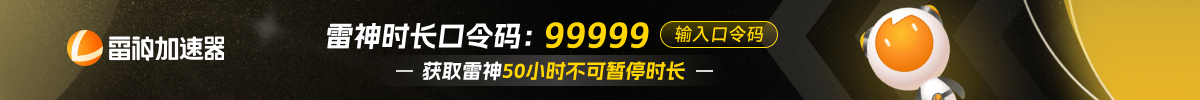Beginner's Guide to Deadlock — Useful Tips and Instructions

Deadlock blends several genres, which can make it overwhelming for new players. This Deadlock guide will cover the essential features of the game to help you get started.
How to Get Access
First, every gamer needs to secure an invitation to play the game. The simplest way to do this is to ask a friend on Steam who already has access to Deadlock. Your friend can launch the game and send you an invite directly from within it. Be aware that if a player gets banned for cheating, the invited player will also face a ban. Here are some useful Deadlock tips to keep in mind:
Understand the Enemy Types
The game focuses on two teams of six players each, battling to destroy the opponent's Deadlock Patron. Before reaching this goal, your team must defeat mini-bosses and overcome four different obstacle lanes. Below are the enemy types you will encounter:
-
Guardian — This knight defends the lanes and isn't too strong as long as you dodge its lasers.
-
Walker — Giant robots that are deadly at close range and deal area damage, which can wipe out an entire team.
-
Elder Guardians — Two knights located at the entrance to the Patron, slightly stronger than the regular Guardians.
-
Shrines — Two powerful structures that protect the Patron.
-
Patron — The strongest enemy in the game, changing phases from flying in circles to becoming stationary.
You can defeat Guardians and Elder Guardians even on your own. The key is to stay behind your allies and help them deal more damage to enemy creatures. As soon as the laser stops targeting you, move closer and start shooting at the target.
However, it's better not to fight Walkers, Shrines, or the Patron alone. Always approach them with your team. Also, keep an eye on the mini-map, which shows the locations of your allies — there might be a chance to join a teammate and help take down enemy targets.
Keep Moving
Unlike traditional MOBAs, Deadlock places a heavy emphasis on third-person gameplay — you need to aim, jump, and slide. Before you start playing, set your mouse sensitivity to a comfortable level. The key bindings should also be convenient for any situation.
Players can dodge multiple times in succession and immediately start sliding. This provides a significant speed boost, allowing you to quickly join or escape a fight. Also, moving rapidly from one point to another makes it much harder for enemies to hit your character.
When you spawn at the base, you can use ziplines to quickly reach the battle points — make sure to use this option. Pay attention to the speed boost ability, which can be activated to instantly rush into combat. However, the cooldown for this ability is 340 seconds, so save it for critical situations or for a quick team assault on a single point.
Stick to One Lane
Deadlock features four lanes, each marked with a different color: yellow, orange, blue, and purple. Each color is represented by a corresponding letter: Y, O, B, and P. When you first appear on the map, you can choose any branch and travel to it via zipline. This choice is unrestricted and depends only on the participants in the battle.
After selecting a lane, proceed along it, defending against enemies and attacking opponents. Switching lanes should only be done to help allies during an active enemy assault. For example, if you chose the orange lane but notice on the mini-map that the purple lane is filled with enemy team members, it might be best to help friendly heroes restore balance on the map.
When sharing a lane with other players, killing simple minions will provide a full supply of souls to all team members for the first ten minutes of the match.
Spend Your Resources Wisely
Souls are the primary currency in Deadlock. The more souls a Deadlock player collects, the more powerful items they can acquire. Each artifact grants different attributes that strengthen your hero. Visit the trinket shop at the base to purchase desired items with your earned money. This is the only place to buy items, so be sure to make a purchase whenever you return to base.
At first, players can buy many cheap items, but it is essential to manage your current stock and save some souls for later. Below are the artifact levels and their costs:
-
Level 1: 500 souls.
-
Level 2: 1,250 souls.
-
Level 3: 3,000 souls and above.
-
Level 4: 6,300 souls and above.
In Deadlock, you can purchase both passive and active items. Passive items are always in effect, do not deplete, and provide constant benefits to your hero. Active items are assigned to slots (Z, X, C, or V) and can be activated during a fight. After use, a cooldown timer starts, after which the item can be activated again. Additional slots for items, known as Flex Shots, will be added during battles. These can be purchased after defeating special enemies like Walkers, Guardians, and Shrines.
Heroes and Abilities
Deadlock offers 21 heroes to choose from. Before the match starts, a player can select up to three heroes and prioritize one of them. Depending on the preferences of the entire Deadlock team, the system will assign a character. It is recommended to practice and learn a few heroes beforehand to have a backup choice if another player picks your favorite champion.
Seven, Infernus, and Abrams are great picks for beginners. Their abilities are easy to master, and their gameplay is straightforward. Other characters, like Yamato and Viscous, will require more time and practice to effectively use their skill sets.
During a match, your hero will earn points, which will allow you to level up. When this happens, you will have the choice to enhance one of four abilities — it's up to you to decide which one to upgrade at that moment. Only through multiple battles can you develop your unique style and strategy for leveling up each skill.
Players should also pay attention to melee combat, which is triggered by pressing the "Q" key. This attack can be deadly to a wounded enemy or minion.
Play Against Bots
Competing against bots might not sound exciting, but in Deadlock, the developers have added a cool mode for bot battles. Their advanced AI won't allow you to win easily. In these skirmishes, you can practice with new characters, learn abilities, and find the best build for your hero.
Crosshair Customization
Every player can customize their crosshair right now. Press the "F7" key to open the console and use the following commands:
-
citadel_crosshair_color_r — adjusts the red color of the crosshair;
-
citadel_crosshair_color_g — adjusts the green color of the crosshair;
-
citadel_crosshair_color_b — adjusts the blue color of the crosshair;
-
citadel_crosshair_dot_opacity — adjusts the opacity of the colored dot;
-
citadel_crosshair_dot_outline_opacity — adjusts the opacity of the dot's outline;
-
citadel_hit_marker_duration — controls how long the hit markers remain on the screen;
-
citadel_crosshair_pip_border — toggles the crosshair line borders on or off;
-
citadel_crosshair_pip_gap — adjusts the crosshair gap;
-
citadel_crosshair_pip_height — adjusts the crosshair line length;
-
citadel_crosshair_pip_opacity — adjusts the crosshair line opacity;
-
citadel_crosshair_pip_width — adjusts the crosshair line width.
Additionally, a fan has created a website for crosshair customization. You can explore and adjust your crosshair settings outside the game, copy the configuration, and paste it into the in-game console using the "F7" button.
Useful Tips
Here are some useful tips to simplify gameplay:
-
Last-hit creeps. As in any other MOBA, in Deadlock, you need to deal the final blow to minions. This will help you gather money faster for purchasing valuable items.
-
Clear areas. After leveling up a few times, explore nearby regions to clear out neutral enemies. There are 39 camps on the map, and clearing them will help you accumulate souls more quickly.
-
Destroy statues and crates. Many containers, vases, and statues are scattered across the map. Destroying them will grant bonuses for the entire match, which can significantly help during the late game.
-
Improve movement speed. After collecting initial resources and buying starter items, consider artifacts that increase your hero's movement speed. These items will make it easier to move around the map, escape losing skirmishes, and catch up with a wounded opponent.
-
Fight as a team. Avoid going into battles alone. It's easy to get defeated by a group of players, so avoid reckless situations, always be aware of your surroundings, and study the terrain.
转载请注明出处
原文链接: /posts/beginner-s-guide-to-deadlock-useful-tips-and-instructions