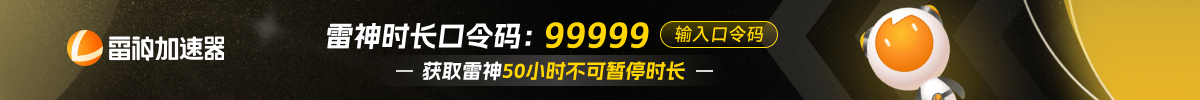frozen's Config in CS2: Guide from Farmskins
David “frozen” Čerňanský is one of the top CS2 pros out there, repping Slovakia as a rifler for FaZe Clan. This guy’s got insane aim and stays chill under pressure, making him a must-watch player. He first made waves with MOUZ, proving he’s a rising star from day one. In this article, we’re breaking down frozen’s CS2 setup and config so you can see what makes his game tick.
frozen’s Config in CS2
Tweaking your CS2 settings can seriously level up your game, from seeing better and smoother frames to getting that perfect mouse feel and sound.
If you’re curious about how frozen plays, you can check out his latest config right here. Just keep in mind, his settings are all about precision and strategy—just like his gameplay.
frozen’s Sensitivity Settings in CS2
Frozen’s sensitivity setup in CS2 hits that sweet spot between control and speed, rocking an eDPI of 800. It’s not too fast, not too slow—just right for staying on point while reacting to the fast-paced action. His settings give him a solid combo of accuracy and agility, perfect for dominating at a high level.
-
DPI: 400
-
Sensitivity: 2
-
eDPI: 800
-
Hz: 4000
-
Zoom Sensitivity: 0.8
-
Windows Sensitivity: 6
frozen’s Crosshair in CS2
One of the biggest factors in nailing your aim and hitting your shots is your crosshair setup. Frozen goes with a green crosshair with a tiny gap, keeping it classic with a static style. It’s got a length of 2 and a thickness of 0.5.
If you want to rock the same look, just grab the config text and drop it into your game’s settings.
CSGO-CVN3f-b4o5k-5m9LT-45v9z-ZO88F
How to Change Crosshair in CS2
frozen's Graphics Settings
Frozen runs his game at 1920x1080 resolution, giving him a good mix of clear visuals and solid performance. He also plays in fullscreen mode to stay focused and block out any distractions.
-
Resolution: 1920×1080
-
Aspect Ratio: 16:9
-
Scaling Mode: Native
-
Brightness: 100%
-
Display Mode: Fullscreen
-
Boost Player Contrast: Enabled
-
V-Sync: Disabled
-
NVIDIA Reflex Low Latency: Enabled
-
Multisampling Anti-Aliasing Mode: 4x MSAA
-
Global Shadow Quality: High
-
Model / Texture Detail: Medium
-
Texture Filtering Mode: Anisotropic 4x
-
Shader Detail: Low
-
Particle Detail: Low
-
Ambient Occlusion: Medium
-
High Dynamic Range: Quality
-
FidelityFX Super Resolution: Disabled (Highest Quality)
frozen's Viewmodel Settings in CS2
Frozen’s viewmodel settings in CS2 control how his weapon shows up on screen, tweaking how much space it takes up in his view.
viewmodel_fov 68; viewmodel_offset_x 2.5; viewmodel_offset_y 0; viewmodel_offset_z -1.5; viewmodel_presetpos 2;
frozen's Devices — Mouse, Headphones, and Keyboard in CS2
Frozen’s gaming gear is all about precision and comfort. He’s got a high refresh monitor for super sharp visuals, an ergonomic mouse for dead-on aiming, and a compact keyboard that’s fast and responsive for those quick moves.
frozen's Skins
Frozen’s skills in CS2 aren’t the only thing that make him stand out—his choice of skins is just as cool. Let’s dive into some of his top picks that show off both his unique style and practical side.
Butterfly Knife | Fade (Factory New) is a fan favorite thanks to its awesome color gradient and rarity. It’s not just about looks, though—the Butterfly Knife’s slick animations add some serious style to frozen’s in-game moves.
Average price: $2,500 - $3,000
Item drops from these cases: Gungnir, Luxury Knife, Exclusive, Sand, The Boss, Fade Hunter
Specialist Gloves | Marble Fade (Minimal Wear) brings some serious color to the table, rocking a look similar to the iconic Doppler Phase 2 knife. These gloves give frozen’s setup a bold vibe, making him stand out even more in-game.
Average price: $700 - $1,000
Item drops from these cases: Gungnir, Gloves, Covertgloves, Kingdom, Streets of Fight, Farmgloves, Broken Fang, Recoil.
StatTrak™ AK-47 | Case Hardened (Well-Worn) stands out with its unique blue and gold patina. It’s not just a looker, though—it’s got the StatTrak™ feature, so frozen can keep track of his in-game performance.
Average price: $300 - $500
Item drops from these cases: Gungnir, Exclusive, Classified, AK-47, Lucky AK-47, Lotus.
AWP | Silk Tiger (Factory New) comes with a slick tiger stripe design, perfect for players like frozen who love both precision and style. And of course, the AWPis a go-to for sharpshooters in CS2.
Average price: $300 - $500
Item drops from these cases: Exclusive, Rush, Fast AWP
StatTrak™ USP-S | Cortex (Minimal Wear) mixes futuristic and organic vibes with its brain-like design, giving it a one-of-a-kind look. With the StatTrak feature, frozen can keep count of his headshots, making this iconic pistol both stylish and practical.
Average price: $150 - $250
Item drops from these cases: Classified, Poseidon, Sand, Contra, Astarot, StatTrak Abuse, Huntsman, Clutch Case.
Conclusion
For beginners and up-and-coming pros, using frozen’s settings is a solid place to start. But remember, tweaking and adjusting them to fit your own style is key. Finding what works for you will help boost your skills, communication, and overall game sense. Mastering CS2 isn’t just about copying the pros—it’s about making the game your own and leveling up your play.
转载请注明出处
原文链接: /posts/frozen-s-config-in-cs2-guide-from-farmskins