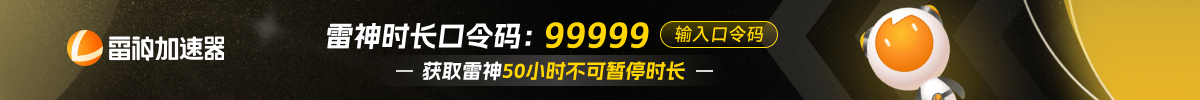How to Get Rid of Bots in CS2?
In CS2, players can start a private match with bots to practice. However, those bots can be annoying while testing a new strategy like smoke locations. Fortunately, there is a way you can kick all those bots from your match. To help you with that, here is a complete guide on how to get rid of bots in CS2.
Getting Rid of Bots in CS2
Before you do anything, you must enable the developer console from the settings menu. Go to the settings menu, click the game tab, and set the “Enable Developer Console” setting to the “Yes” option. After that, enter a match with bots and then open the console. Type “bot_kick” in the console and press the “Enter” key. Once you do that, all bots will get kicked out of your match. Here is a step-by-step guide on the process so things easier for you.
- Step 1 : Launch CS2 and go to the settings menu.

- Step 2 : Click the “Game” tab from the settings menu.

- Step 3 : Go to the “Enable Developer Console” setting and set it to the “YES” option.

- Step 4 : Enter a private match with bots once that’s done. You’ll have to select the “PRACTICE” mode for that.

- Step 5 : Once in the match, press the “~” or the “`” key to open the console.

- Step 6 : Type “bot_kick” in the console and press the “Enter” key.

- Step 7 : As you press the “Enter” key, all the bots will disconnect/disappear from the match.

Conclusion
Getting into a practice lobby is one of the best ways to test a new strategy or practice smokes in CS2. However, the problem with the practice lobby is that it has bots, four on your team and five on the enemy team. Fortunately, you now know precisely how to get rid of bots in CS2. Carefully follow the step-by-step instructions above to avoid entering the wrong command.
转载请注明出处
原文链接: /posts/how-to-get-rid-of-bots-in-cs2