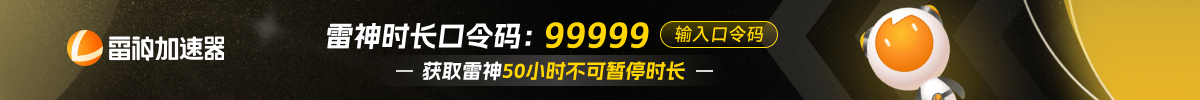How to Kick Player in CS2?
When you get an annoying teammate who keeps sabotaging the match to make your team lose, your gaming experience can be ruined for the day. Fortunately, thanks to the “Kick Player” feature in CS2, you don’t have to deal with those players. Here is a complete guide on how to kick a player in CS2.
Kicking a Player in CS2
To kick a player in a match of CS2, you have to initiate a vote. To do that, start by pressing the “Esc” key. As you do that, the in-game menu will open up. Now, click the “Call vote…” option and then the “Kick Player…” option. From the list of players on your screen, click on the name of the one you wish to kick, and the voting sequence will initiate. Once enough players vote in favor, the player will get kicked. To help you better understand the process, here is a step-by-step guide on it.
- Step 1 : Launch CS2 and enter a match.

- Step 2 : Press the “Esc” key to open the in-game menu.

- Step 3 : Click the “Call vote…” option from the in-game menu.

- Step 4 : Click the “Kick Player…” option from the tiny new window that pops up.

- Step 5 : From the list of names in the new window that appears on the screen, click on the name of the player you wish to kick.

- Step 6 : The voting sequence to kick that player will initiate. Now, wait for your team to vote. If the majority votes to kick, the player will get kicked.

Conclusion
One of the best ways to deal with annoying players is simply to kick them from the match. Since the rest of the team will probably be annoyed by that player, you won’t have to worry about convincing your teammates to vote to kick that player. Carefully follow the step-by-step guide above so you can avoid any issues.
转载请注明出处
原文链接: /posts/how-to-kick-player-in-cs2