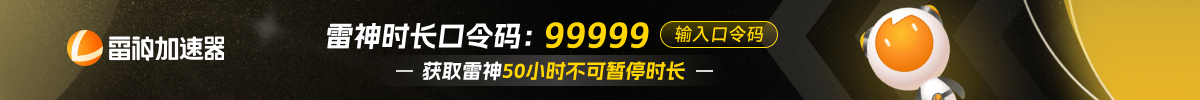How to Change P2000 for USP in CS2?
CS2, being a first-person shooter, has multiple weapons to choose from. However, like with any other first-person shooter, the community has certain favorites depending on the meta. One of those favorites is the USP-S, where most players prefer this weapon over the P2000. If you want to try it, here is a complete guide on how to change P2000 for USP in CS2.
Key Takeaways
- The USP-S is a favored starting weapon in CS2 due to its accuracy, preferred over the P2000 by many players.
- To switch from the P2000 to the USP in CS2, access the loadout settings and make the change within the Counter-Terrorist loadout.
- The step-by-step guide provides a clear and simple process for changing your starting weapon.
- This adjustment can give you a significant advantage in the pistol round of CS2 matches.
Changing P2000 for USP in CS2
To change P2000 for USP in CS2, start by going into the loadout settings. After that, select the CT loadout and click on the starting weapon option to change the filter. Once that is done, drag the USP and drop it on the starting weapon section. Here is a step-by-step guide to help make things easy to understand.
- Step 1 : Launch CS2 and head over to the home screen.

- Step 2 : Click on the “LOADOUT” option from the upper middle section of the CS2 home screen.

- Step 3 : Once inside the “LOADOUT” section, click on the “EQUIP CT” option to access the loadout for Counter-Terrorists.

- Step 4 : Inside the Counter-Terrorist loadout, click the “STARTING PISTOL” option to set the search filter to CT starting pistols.

- Step 5 : Click and hold the USP-S pistol and drag it in place of the P2000 in the CT loadout.

- Step 6 : After that, the P2000 will change for the USP. You will now get the USP as your starting weapon for the CT side in CS2 matches.

TLDR
Conclusion
A majority of the CS2 player base prefers the USP-S over the P2000. The USP is more accurate, giving the player a significant advantage in the pistol round. However, the default starting weapon is set to the P2000. Fortunately, you now know how to change P2000 for USP in CS2.
FAQ
Why should I change the P2000 for the USP-S in CS2?
Changing to the USP-S offers improved accuracy, making it the preferred choice for many players in pistol rounds. This can give you a competitive advantage in CS2 matches.
Can I switch back to the P2000 if I change to the USP-S and later decide to go back?
Yes, you can easily switch back to the P2000 by following the same process in your loadout settings and replacing the USP-S with the P2000.
Are there any disadvantages to using the USP-S over the P2000 in CS2?
While the USP-S is generally favored for its accuracy, it has a smaller magazine size compared to the P2000. This means you have fewer bullets to work with before needing to reload, so precise shots are crucial.
Does changing the starting weapon affect my in-game economy in CS2?
No, changing your starting weapon from P2000 to USP-S does not impact your in-game economy. It only affects the pistol you start with in rounds.
Does this customization apply to all CS2 game modes and maps?
Yes, once you change your loadout to the USP-S, it will apply to all CS2 game modes and maps where you play as a Counter-Terrorist (CT). Just ensure that you have the CT side selected when making this change.
转载请注明出处
原文链接: /posts/how-to-change-p2000-for-usp-in-cs2